The Iridium 9505a reach End of Life status in May of 2009. It is technically no longer supported. Upgrading firmware may solve issues, but it is strongly recommended that users upgrade to a 9555 or 9575.
Important
In order to perform this firmware update you will need the following items:
- An Iridium 9505A - RS232 Data Adapter
- A cable to connect your Computer to the RS232 Data Adapter:
- A Serial Cable (check compatibility with your Computer)
or
- An Iridium 9505A - USB to Serial Cable (if your Computer does not have a Serial Port) - A Windows-based PC with a serial/COM port (or USB port if you have the Iridium 9505A - USB to Serial Cable)
- The Iridium Upgrade Tool (included at the end of these instructions)
Update Instructions
- Establish a serial connection between the 9505A and a PC(ensure battery fully charged).
- Launch the Iridium Phone Upgrade Tool and choose the appropriate COM port for your PC.
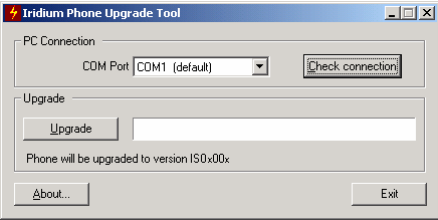
- Click “Check connection”. The following window should appear.

- Click “Upgrade”. Progress will be indicated as shown below. This should take from 3 to 8
minutes.
- Click “Exit” or repeat steps 1-4 to re-flash additional units.
Comments
0 comments
Please sign in to leave a comment.