Follow the instructions below in order to Add an Asset to your Extreme track Plus account.
- Click on "Add Item"
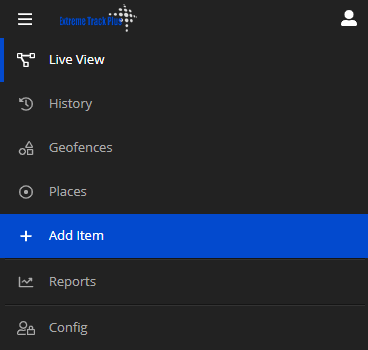
- Click on "Add Asset"
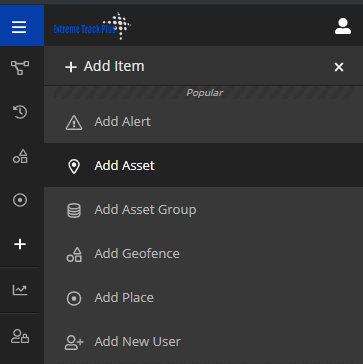
- Fill in the "Name" of your device
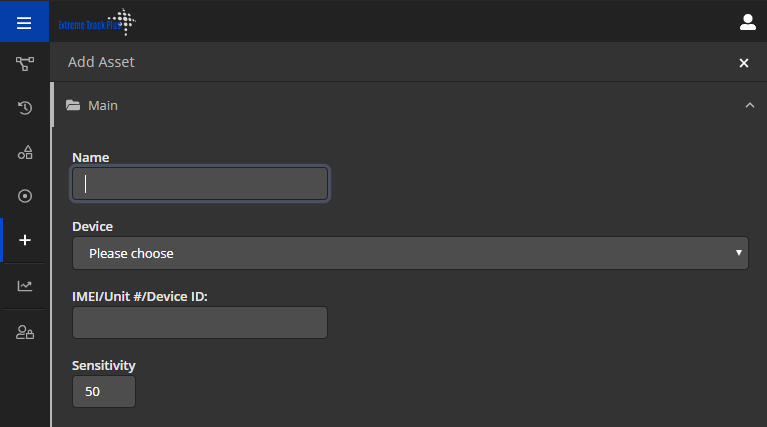
- Pick the Device type from the drop down
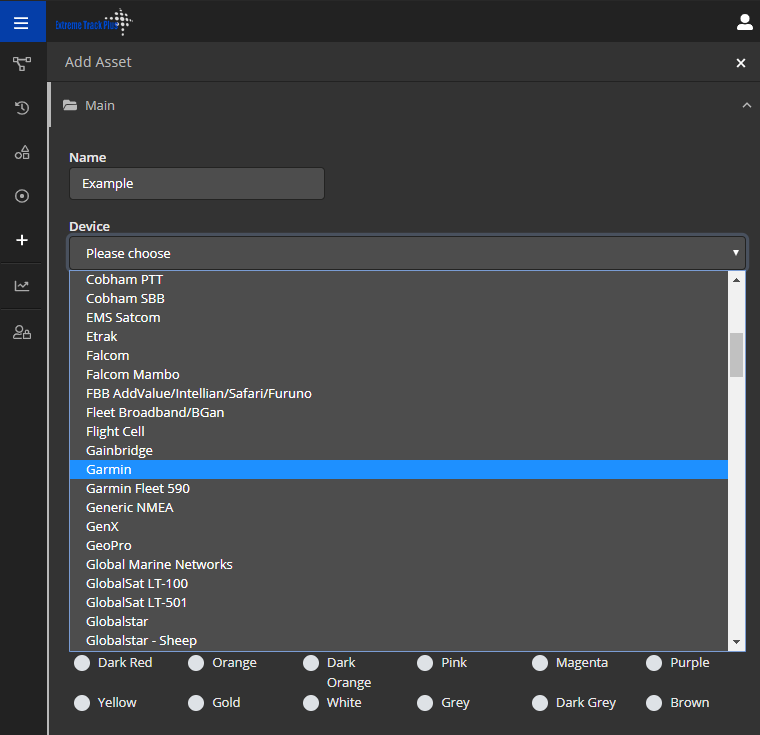
- Fill in the IMEI of your device
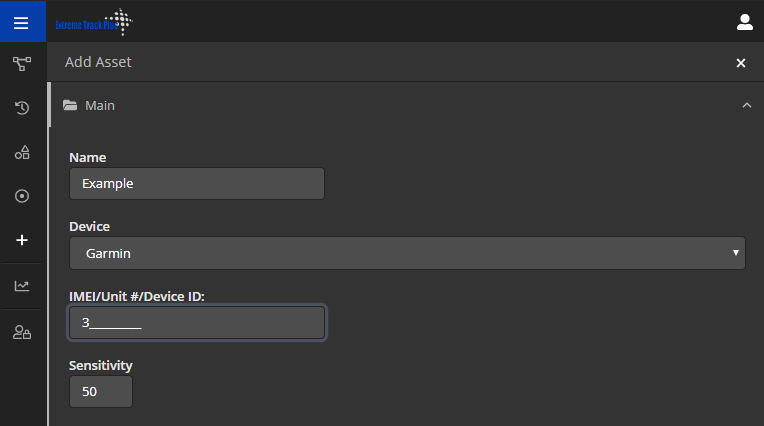
- Add the device to any Groups necessary
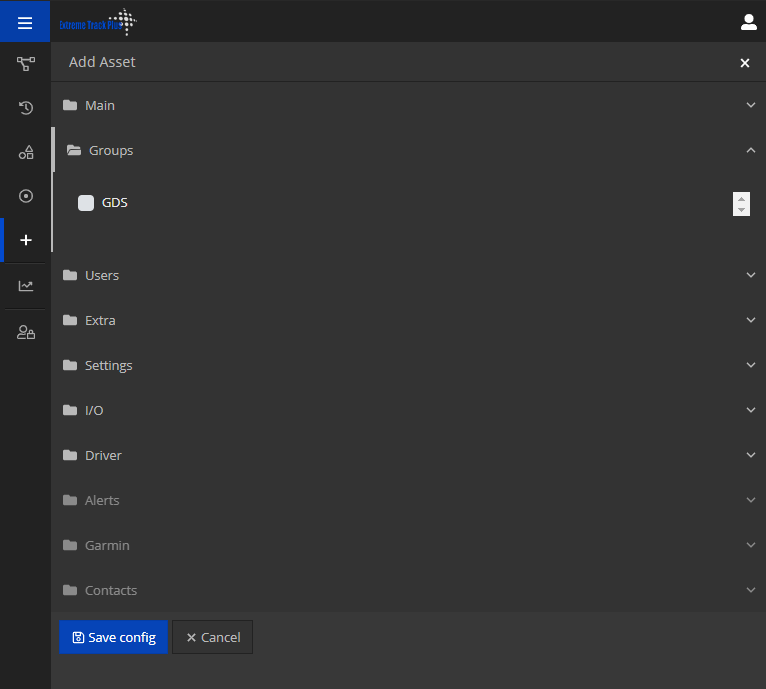
- Add a User to the Device
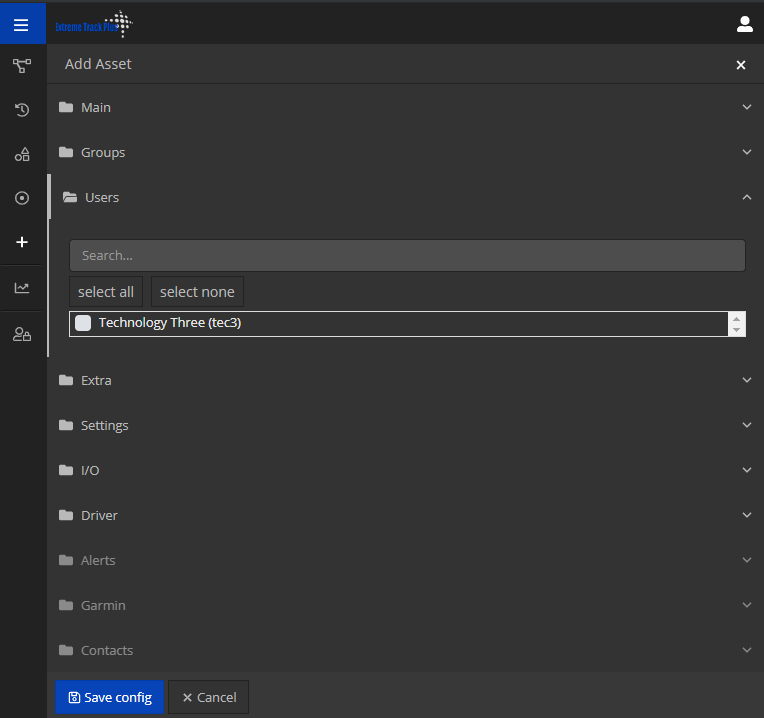
- Click on "Save Config" once you are down.
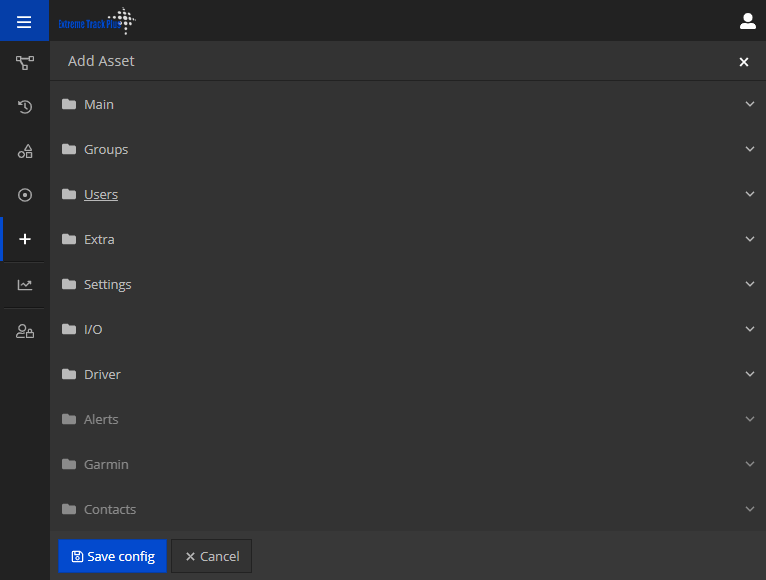
- Click on "Live View" to see your Device (May take some time to add your device initially)
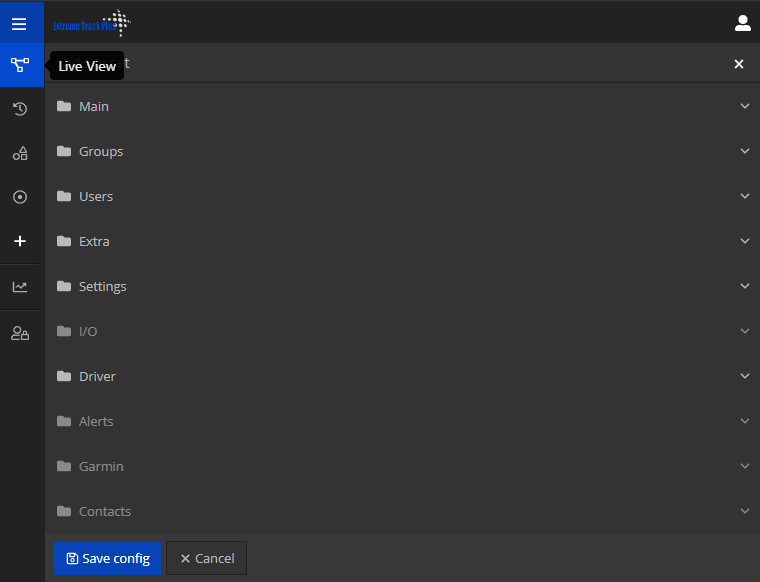
Comments
0 comments
Please sign in to leave a comment.