Follow the instructions below to edit an existing Asset on your Extreme Track Plus Account.
- Click on "Live View"
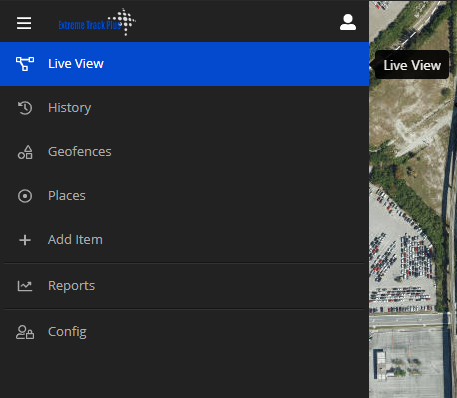
- Click on the Gear Icon on the right hand side of the Asset you want to edit
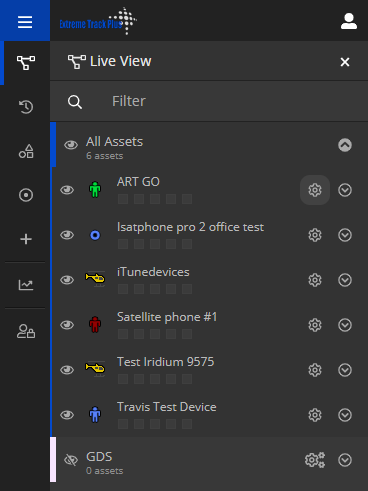
- Click on "Edit Asset" in the Menu that expands on the right hand side
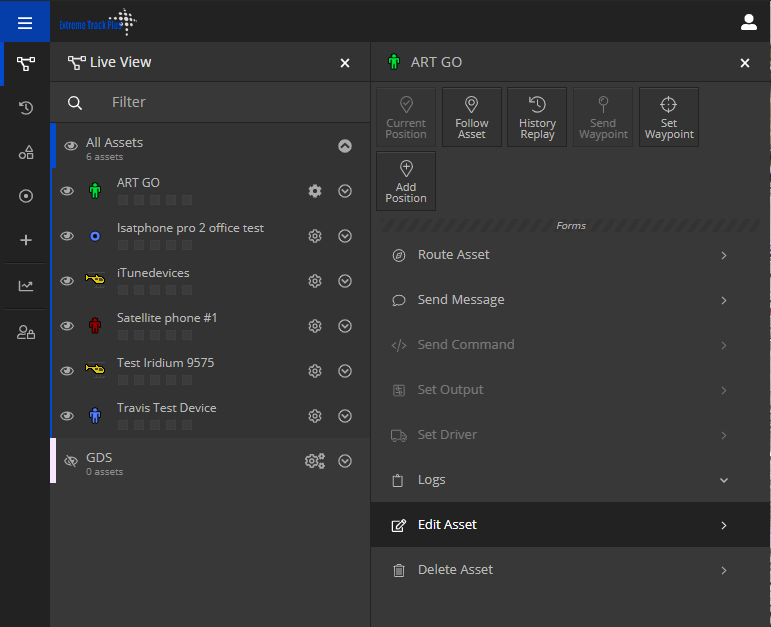
- Make any changes you need to make before clicking on "Save Config"
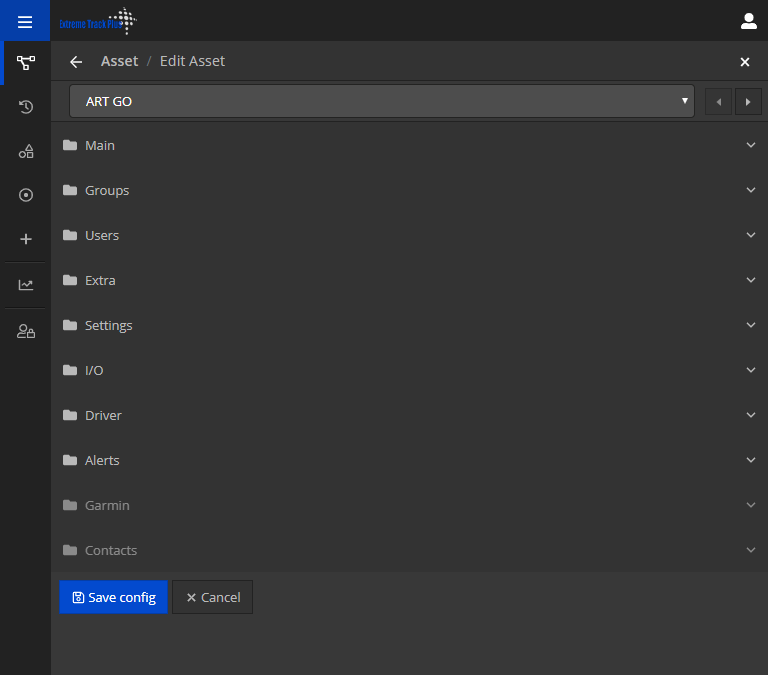
Comments
0 comments
Please sign in to leave a comment.