New Administrator Registration
Your first step to get up and running is to Register an Administrator for your Talkgroup:
- When an Admin user is added to the PTT Command Center, an email invitation is generated and sent to the email address provided. The invitation contains a special validation link which takes the user to the portal to complete the registration process.
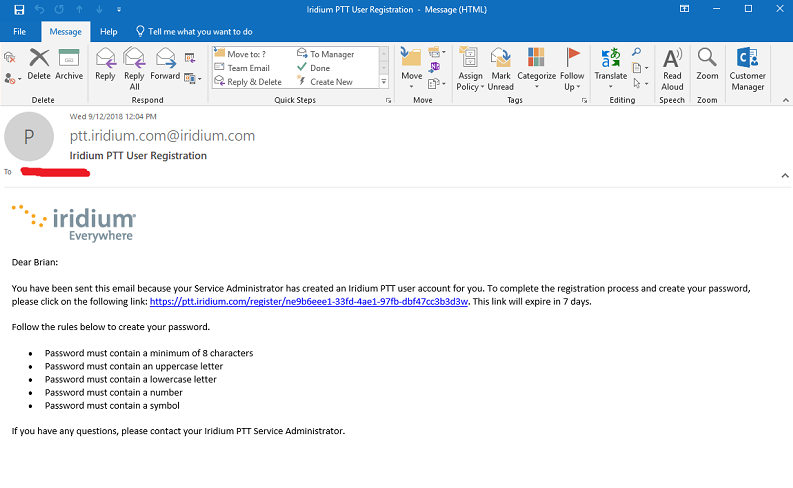
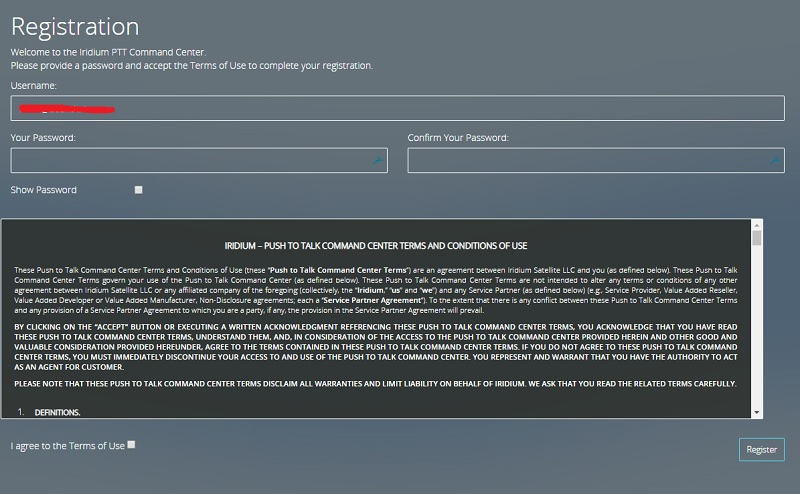
- The next step is to login with the new credentials and complete the user profile. A registration confirmation email will be sent to the Admin.
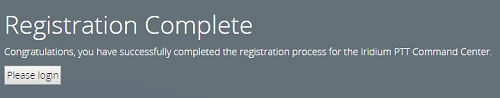
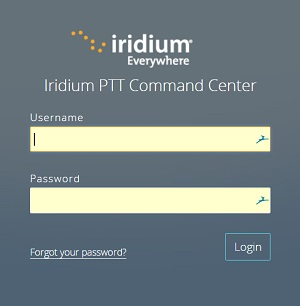
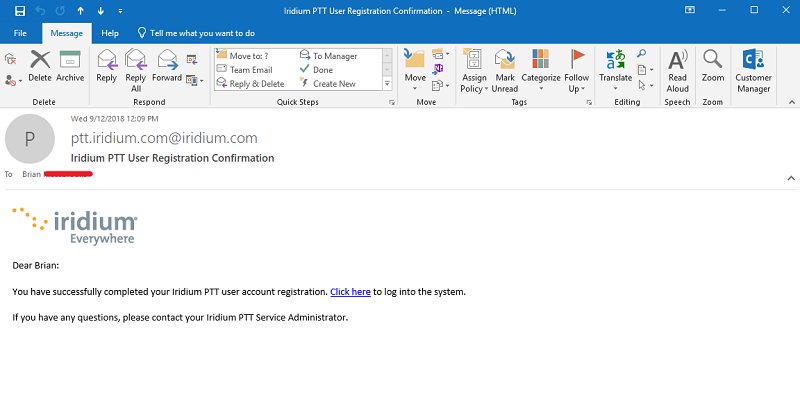
- The first time a new Admin logs into the PTT Command Center, he or she will be presented with the Welcome Screen. All fields marked with an asterisk (*) are required to complete the user profile. The Admin may also change the Units of distance and/or the Date Format on this screen. Note that any format of address and phone number is acceptable.
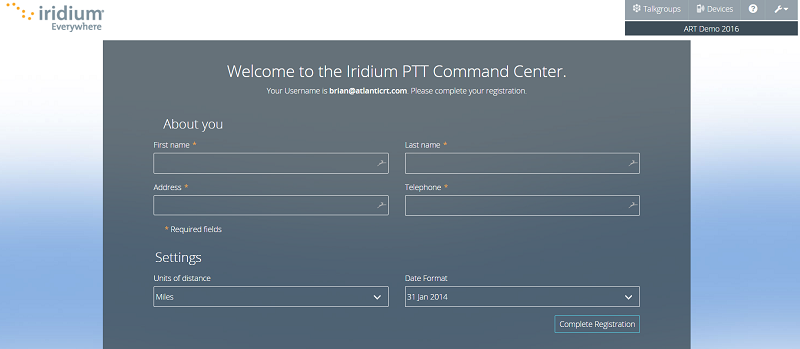
Setting Up Your Talkgroup
Now that you have an Administrator account registered, next step is linking your devices to your Talkgroup and setting up the regions they will be used in.
- When you first log in you will be met with a screen showing you Talkgroup. To setup your Devices and Talkgroups please click the button Devices in the top Right.
- Once in Devices you will be able to see your Devices and your Talkgroup (see image below). From here please click and drag your Devices to your Talkgroup.
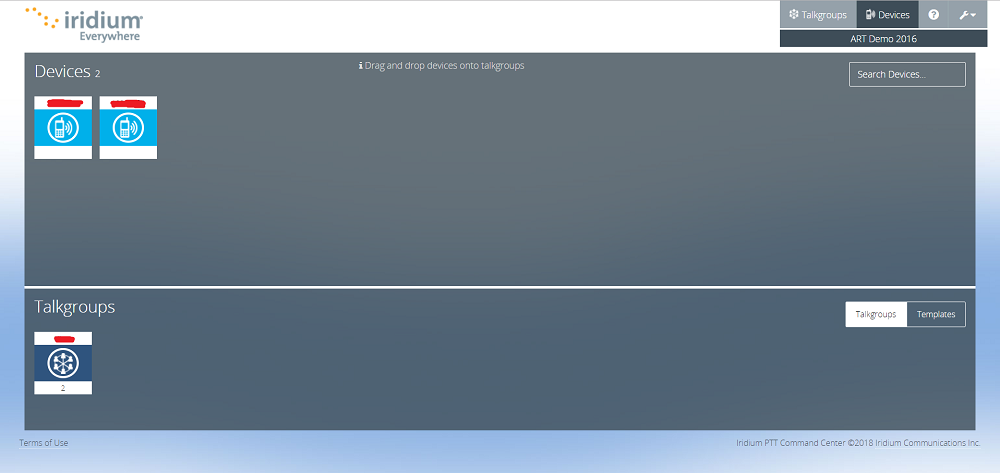
- Click Talkgroups on the Navigation Bar on the top right to be taken to your Talkgroup(s)
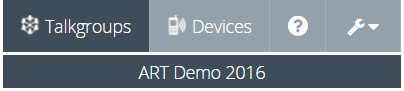
- Click on your Talkgroup to add a region or regions to it.
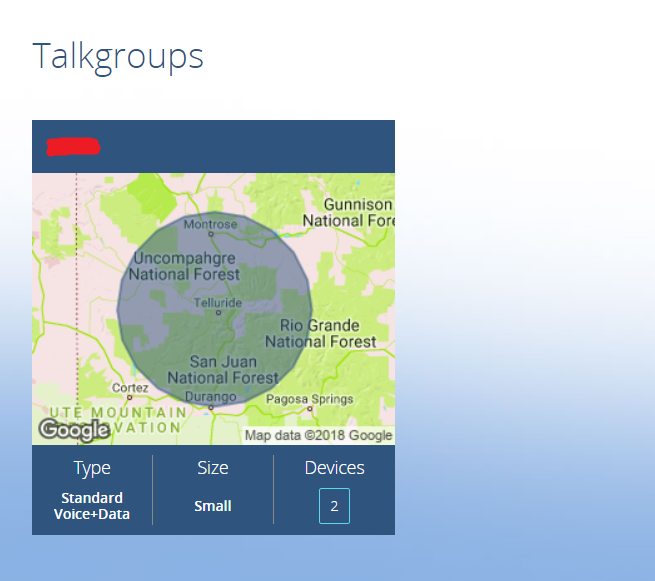
- Once in your Talkgroup use the Navigation Bar to create your region. You can use the "Search Button" to look for cities, then use the Circle or Square buttons to create your region.

- Once you click on a Region Shape Button you will be asked to name and size your region. (Make sure to make your Region big enough to encompass the area ALL of your devices will be in for Push-To-Talk as this function will not work outside of this area)
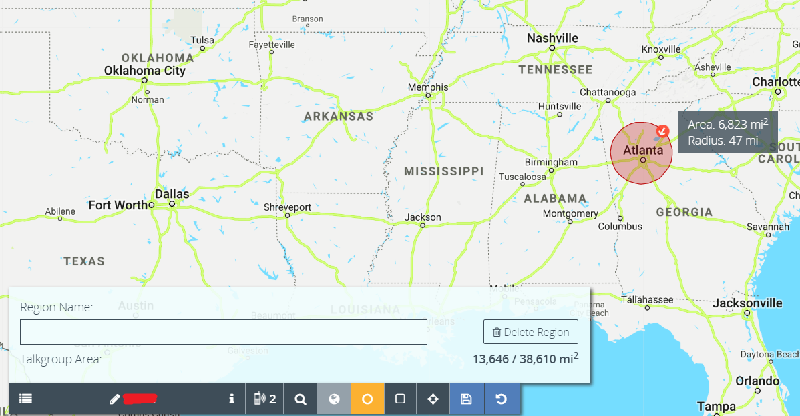
Syncing Your Devices to Your Talkgroup
Once your Devices are on your Talkgroup you can do one of two things. You can allow it to automatically acquire the provisioning information for your Talkgroup on your device(s), which can take up to 4 hours, or you can do it manually. Please see the instructions below to acquire the provisioning information for your Talkgroup manually.
- Press the left soft key, labeled Menu (when displayed) to configure push-to-talk operation on your Iridium Extreme® PTT device. This brings up the following options:
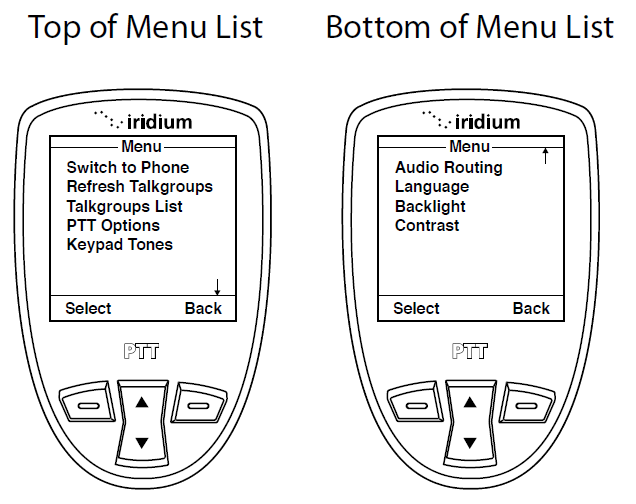 Note: Arrow indicates to scroll up or down for additional options.
Note: Arrow indicates to scroll up or down for additional options. - Select "Refresh Talkgroups" from the menu.
- Once the process completes, this Device will now have the provisioning information for your Talkgroup and will be ready to use in your PTT region.
Your Devices should now all be registered and ready to use on your PTT Talkgroup as long as they are within the definied Region of your Talkgroup.
Comments
0 comments
Please sign in to leave a comment.