Follow the instructions below to correctly check and verify the current firmware loaded on your iSavi device.
- Connect the iSavi-IsatHub terminal to your computer via WiFi. The default WiFi name (SSID) and password (SSID PW) can be found on the back of the iSavi-IsatHub terminal.
- Open a web browser and enter the address: 192.168.1.35 to access the web console. The default username is ‘admin’ and password ‘1234’.
- Go to ‘Settings’ > ‘Terminal Info’ > ‘Information’ and check the Software Version.
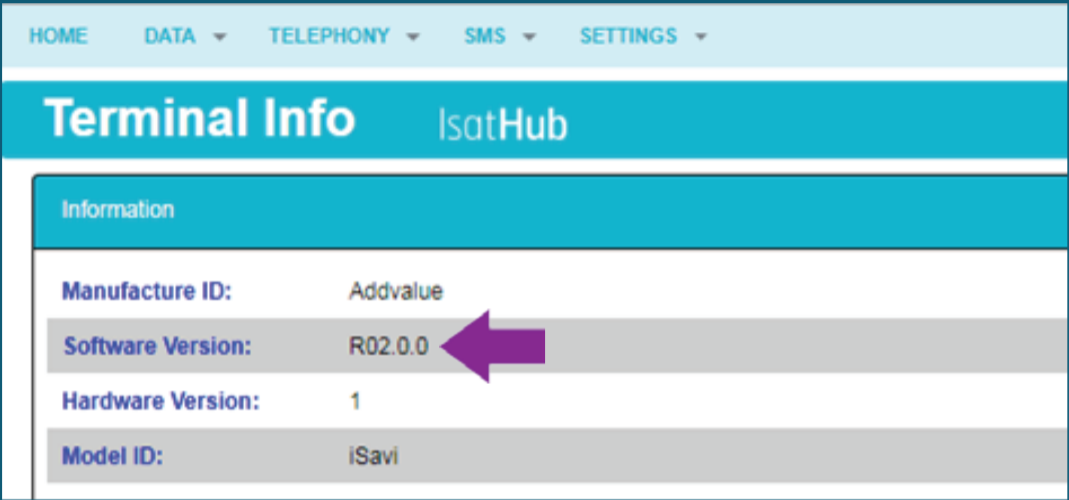
If your iSavi-IsatHub terminal firmware version is earlier than version 2.0.0, follow the steps on our How to Update Your iSavi Firmware Guide and upgrade the firmware. It is recommended that you use a broadband internet connection to download the latest version of firmware.
Comments
0 comments
Please sign in to leave a comment.