By default, the terminal does not automatically connect to the Internet when you connect your computer or other equipment to the LAN interface. You must activate your connection from the Dashboard in the web interface or from an IP Handset from Cobham SATCOM (if available).
To access the Internet from a connected computer or wireless device, do as follows:
- On the connected device, open your Internet browser.
- Enter the IP address of your SAILOR Fleet One terminal. The default IP address is
192.168.0.1. - The built-in web interface of your SAILOR Fleet One terminal opens.
With the web interface you can set up and control the SAILOR Fleet One and see status
information. - At the top of the page, click the button Start data Connection.
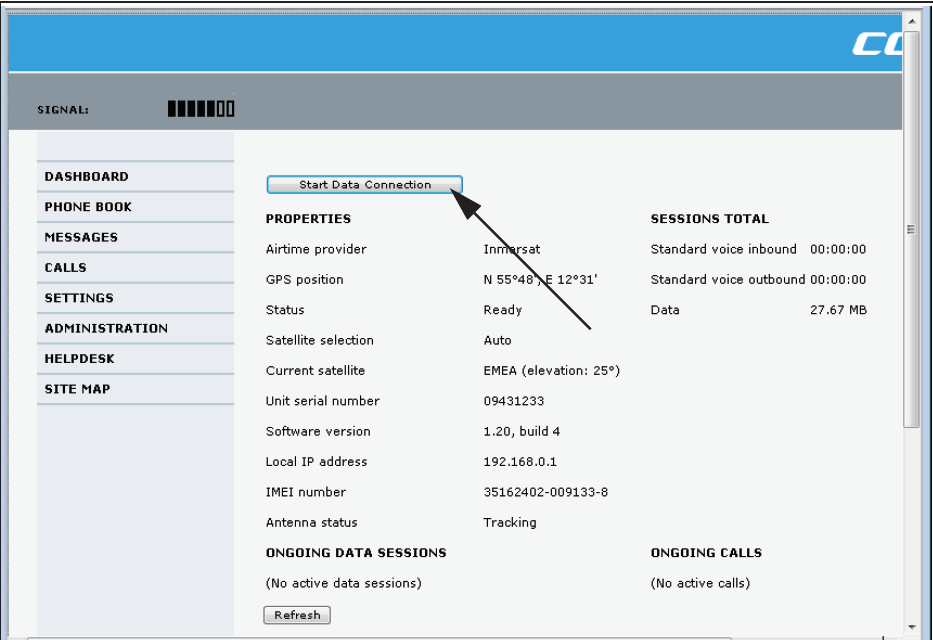
You should now have access to the Internet.
Comments
0 comments
Please sign in to leave a comment.